If you’ve ever found yourself locked out of your Gmail account, you know how frustrating it can be. Whether you’ve forgotten your password, lost access to your recovery phone number, or suspect unauthorized access to your account, Google provides several effective methods for recovering your account. This comprehensive guide will walk you through each step, ensuring you have the tools needed to regain access to your Gmail account seamlessly.
1. Use the Password Recovery Option
The first and most straightforward method for recovering your Gmail account is to use Google’s password recovery feature. This built-in option is designed to help you regain access by verifying your identity through various means.
Step-by-Step Process:
Step 1: Go to the Gmail Sign-in Page
Start by navigating to the Gmail sign-in page. Here, you will need to enter your Gmail address associated with the account you wish to recover.
Step 2: Click on “Forgot Password?”
After entering your email address, click on the “Forgot password?” link. This action will direct you to the password recovery process.
Step 3: Follow the Prompts
Google will guide you through a series of steps to verify your identity. Depending on your account settings and the information available, you may encounter the following options:
- Receiving a Verification Code: If you’ve linked a recovery phone number or email address to your account, Google will send a verification code to that number or email. Check your devices or email accounts for the code and enter it when prompted.
- Answering Security Questions: If you have previously set up security questions, Google may ask you to answer them. Provide accurate answers to regain access to your account.
- Identifying Devices: Google may prompt you to identify devices you’ve used in the past to log into your account. This could be a previous computer, smartphone, or tablet. Recognizing a familiar device can help confirm your identity.
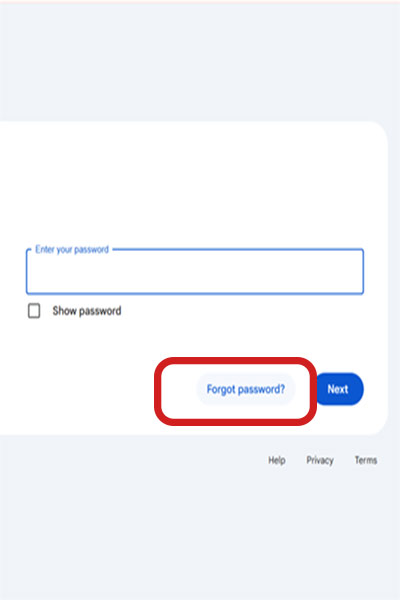
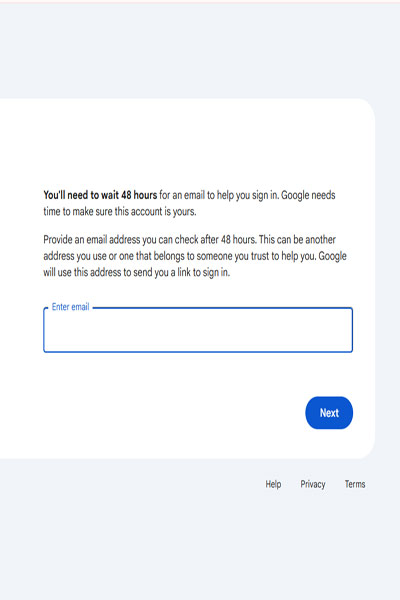
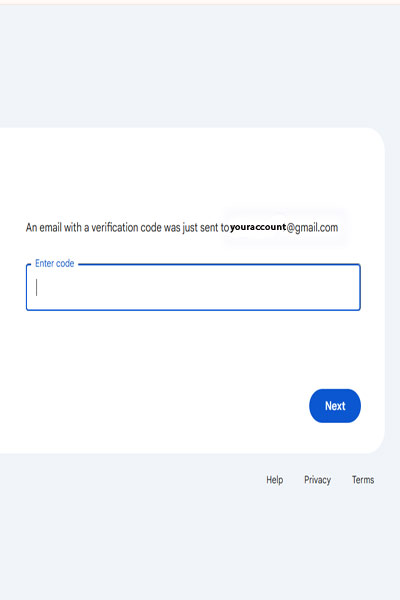
2. Use Recovery Email
Another effective method for recovering your Gmail account is by using a recovery email address. This is particularly useful if you cannot access your primary account.
How to Use Recovery Email:
- If you have added a recovery email to your account, Google will send a recovery code to that email when you attempt to recover your account.
- Access your recovery email account and locate the message from Google. It will contain a code or link that you can use to reset your password.
- Follow the provided instructions carefully to regain access to your Gmail account.
3. Use Recovery Phone Number
Having a recovery phone number linked to your Gmail account can significantly simplify the recovery process. Google allows users to link a phone number for this very reason.
Steps for Using Recovery Phone Number:
- If you have added a recovery phone number to your account, Google will send a verification code to that number when you try to recover your account.
- Enter the code sent to your phone when prompted during the recovery process.
- Once verified, you will have the option to create a new password and regain access to your Gmail account.
4. Check Account Activity
If you manage to regain access to your Gmail account, it’s crucial to check your account activity for any unauthorized access. Monitoring your account activity can help you identify any suspicious behavior and secure your account further.
How to Check Account Activity:
- Log into your Gmail account and scroll down to the bottom of your inbox.
- Click on the “Details” link located at the bottom right corner of the page. This will open a new window showing your account activity.
- Review the list of recent sign-ins, including the location, device used, and the date and time of each access. If you see any unfamiliar activity, it may indicate that someone else has accessed your account without your knowledge.
5. Contact Google Support
If you’ve tried all the above methods and still can’t access your Gmail account, it may be time to reach out to Google Support. Google offers assistance for account recovery through various channels.
How to Contact Google Support:
- Visit the Google Account Help Center to find troubleshooting guides and recovery options.
- You can explore community forums where other users may have shared solutions to similar issues.
- In some cases, you may be able to submit a support request to get direct help from a Google representative.
6. Enable Two-Step Verification
After successfully recovering your account, it is highly recommended to enable two-step verification. This security feature adds an extra layer of protection, making it significantly harder for unauthorized users to gain access to your account.
How to Enable Two-Step Verification:
- Sign in to your Google Account: Go to the Google Account page and log in.
- Navigate to Security Settings: Click on the “Security” tab on the left sidebar.
- Find Two-Step Verification: Scroll down to the “Signing in to Google” section and click on “Two-Step Verification.”
- Get Started: Follow the on-screen instructions to set up two-step verification. You may choose to receive verification codes via text message or an authenticator app.
- Backup Codes: After setting up two-step verification, Google will provide you with backup codes. Store these codes in a safe place, as they can be used to access your account if you lose your phone or cannot receive codes.
Conclusion
Recovering your Gmail account doesn’t have to be a daunting task. By following the methods outlined in this guide, you can efficiently regain access to your account and secure it against future issues. Whether you use the password recovery option, recovery email, recovery phone number, or seek assistance from Google Support, the key is to follow the prompts carefully and provide accurate information.
Additional Tips for Gmail Security
- Regularly Update Your Password: To keep your account secure, change your password periodically. Ensure your new password is strong and unique.
- Use a Password Manager: Consider using a password manager to generate and store strong passwords for your accounts securely.
- Keep Recovery Information Updated: Regularly review and update your recovery phone number and email address in your Google Account settings to ensure they are current.
- Be Aware of Phishing Scams: Be vigilant about phishing attempts that may try to trick you into providing your login information. Always verify the source before clicking on links or entering sensitive information.
By taking these proactive measures, you can enhance the security of your Gmail account and minimize the risk of future access issues. Stay informed about security practices and be prepared to act quickly if you ever encounter problems accessing your account.

