Gaming on a Mac has always been a bit of a challenge. While macOS is known for its sleek design, security, and performance, it’s no secret that it’s not exactly a gaming powerhouse — especially when compared to Windows. But things have changed. In 2025, Mac users no longer need to feel left out. With a combination of clever tools, emulators, and platforms, it’s entirely possible to enjoy an impressive range of PC and even console games — all for free.
If you’re a Mac user looking to level up your gaming experience without spending a dime, here are the best free gaming tools that actually work in 2025.
1. PlayCover – Run iOS Games Like a Native App
Ever wished you could play iPhone or iPad games on your Mac with a mouse and keyboard? PlayCover is the answer.
🔧 What it does:
PlayCover allows you to sideload and run iOS games directly on macOS (especially Apple Silicon devices). It supports controller mapping and keyboard emulation, making it perfect for titles like Genshin Impact or PUBG Mobile.
✅ Why it’s great:
- Totally free and open-source
- Works beautifully with Apple M1/M2/M3 chips
- No jailbreak needed
- Keyboard/mouse/gamepad support
⚠️ Note:
You’ll need the .IPA file of the game (can be extracted using Apple Configurator or downloaded from trusted sources).
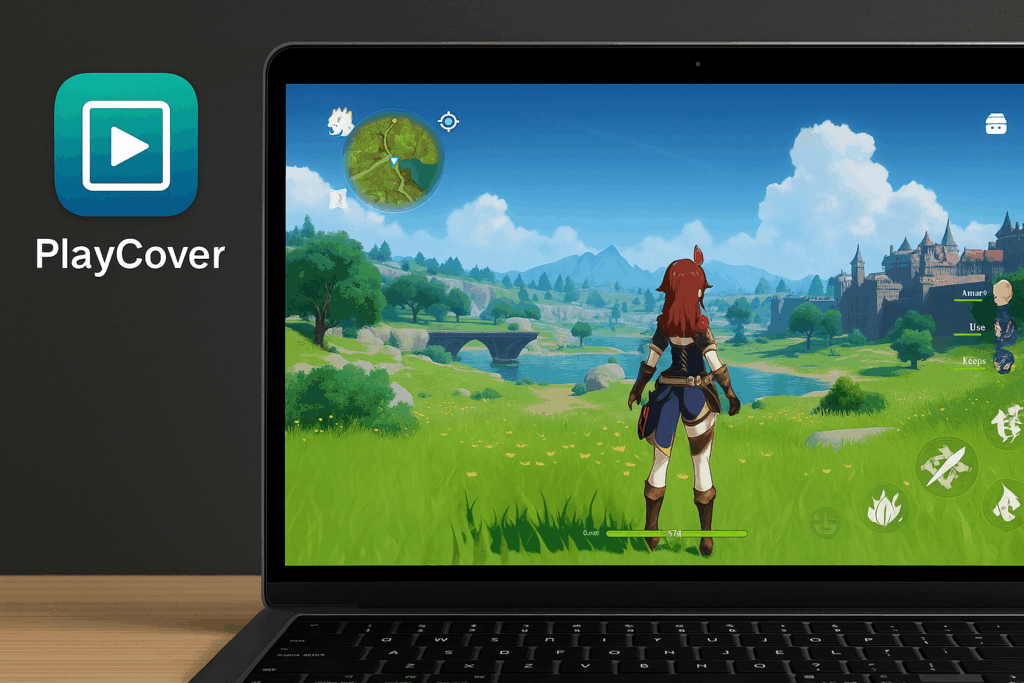
2. Wine/WineBottler – Run Windows Apps and Games on Mac
Wine is not an emulator — it’s a compatibility layer that allows you to run Windows applications, including many games, directly on your Mac.
🔧 What it does:
Translates Windows API calls into POSIX calls on-the-fly, enabling Windows apps to run on Unix-based systems like macOS.
✅ Why it’s great:
- Free and lightweight
- No need for a full Windows installation
- Works with many classic PC games
🕹️ Best for:
Older Windows titles or lightweight games such as Age of Empires II, Diablo II, or Half-Life 2.
⚠️ Downsides:
Compatibility can be hit-or-miss, and setup may require some technical patience.
3. Heroic Games Launcher – Your Free Gaming Library Hub
Steam may be the king of game libraries, but if you’re looking to tap into Epic Games Store or GOG, Heroic is a godsend.
🔧 What it does:
Heroic Games Launcher is a free, open-source front-end that allows Mac users to install and run games from Epic Games and GOG using Wine/Proton.
✅ Why it’s great:
- Automatically configures games to run with Wine
- Syncs your Epic/GOG library
- Built-in Proton downloader
- Controller-friendly UI
🕹️ Best for:
Running your free Epic Games giveaways on Mac without needing Windows.
4. OpenEmu – The Ultimate Retro Game Emulator for Mac
If nostalgia is your thing, OpenEmu is the only tool you need. It’s a beautifully designed emulator that supports a vast range of consoles.
🔧 What it does:
Combines multiple console emulators into one clean interface — think Nintendo, Sega, PlayStation 1, Game Boy, and more.
✅ Why it’s great:
- Clean, user-friendly design
- Drag-and-drop ROM support
- Plug-and-play controller support
- Console artwork and save states
🎮 Supported Systems:
SNES, GBA, N64, PS1, Sega Genesis, and more.
🛑 Important: You should only use ROMs of games you legally own.
5. Crossover by CodeWeavers – (Free Trial Version)
While technically a paid tool, Crossover often offers a 14-day free trial — and for some users, that’s more than enough to get the job done.
🔧 What it does:
Uses Wine under the hood but with a much friendlier interface and extensive compatibility testing.
✅ Why it’s great:
- One-click installs for popular games
- Great support for Steam titles
- Less setup time than Wine alone
💡 Pro Tip:
Install your favorite game using the trial, and keep it running even after the trial ends — it often still works!
6. GeForce NOW – Cloud Gaming for Mac
Why run games locally when you can stream them? NVIDIA’s GeForce NOW lets you play high-end PC games using the power of the cloud — no gaming hardware required.
🔧 What it does:
Streams games from your Steam, Epic, or Ubisoft library to your Mac, using NVIDIA’s powerful servers.
✅ Why it’s great:
- No need for installation
- Free tier available (with limited session length)
- Supports hundreds of top games
⚠️ Requirements:
- Fast and stable internet (at least 15 Mbps)
Some games require you to already own them
7. Itch.io Desktop App – Discover Indie Gems
If you love indie games and quirky experiments, Itch.io is your playground. Its desktop app makes downloading and updating games effortless.
🔧 What it does:
Lets you browse, install, and manage thousands of free indie games.
✅ Why it’s great:
- Tons of free, creative titles
- Mac-friendly developers
- Offline play supported
💡 Great Picks:
Games like Celeste Classic, Minute of Islands, or Sky Rogue are fun and Mac-compatible.
| Tool | Platform Type | Best For | Free? | Apple Silicon Support |
|---|---|---|---|---|
| PlayCover | iOS Emulator | iOS games (Genshin, PUBG) | ✅ Yes | ✅ Yes |
| Wine / WineBottler | Windows Compatibility Layer | Classic Windows Games | ✅ Yes | ✅ Yes |
| Heroic Launcher | Game Launcher | Epic/GOG Games | ✅ Yes | ✅ Yes |
| OpenEmu | Retro Emulator | NES, SNES, PS1 | ✅ Yes | ✅ Yes |
| Crossover (Trial) | Wine Wrapper | Steam + Modern PC Games | ⚠️ Trial | ✅ Yes |
| GeForce NOW | Cloud Gaming | High-end PC games | ✅ Yes (limited) | ✅ Yes |
| Itch.io App | Indie Platform | Indie & Creative Games | ✅ Yes | ✅ Yes |
Final Tips for Mac Gamers
Even with the best tools, gaming on Mac has its quirks. Here are a few quick tips to get the most out of your experience:
- ✅ Keep macOS updated – for better performance and compatibility.
- 🎮 Use a controller – Most tools support Xbox/PS controllers natively.
- 🧰 Check compatibility lists – Before installing games via Wine or Heroic, check platforms like ProtonDB.
- 🧹 Free up space – Mac storage fills up quickly, especially with large game files.
Conclusion
Gaming on a Mac in 2025 isn’t just possible — it’s surprisingly enjoyable, thanks to these powerful and 100% free tools. Whether you’re into retro classics, high-end AAA titles, or quirky indie games, there’s something here for everyone.
The best part? You don’t need to dual boot, buy expensive software, or abandon your MacBook. Just grab the right tools, follow the community guides, and start playing.
Happy gaming, Mac warriors! 🎮🍏

