Telegram is one of the most popular messaging apps in the world, known for its strong privacy features, extensive customization options, and unique capabilities. However, there may come a time when you decide to delete your Telegram account permanently. Whether you’re switching to another messaging platform, concerned about privacy, or simply want to remove yourself from the platform, deleting your Telegram account is a straightforward process.
In this comprehensive guide, we will walk you through everything you need to know about deleting your Telegram account, the consequences of deletion, and important considerations before you proceed.
Why Might You Want to Delete Your Telegram Account?
Before we dive into the steps of deleting your account, let’s first explore why someone might choose to remove their presence from Telegram.
- Privacy Concerns: Telegram has always marketed itself as a privacy-first messaging app, but some users might still have concerns about the amount of personal information being stored or shared.
- Switching to a Different Platform: If you’ve found another messaging app that better suits your needs, you might want to delete your Telegram account to free up space and reduce the number of apps you use.
- Reducing Digital Footprint: Some users may wish to minimize their online presence for personal reasons or digital well-being.
- Addiction to Social Media: Telegram, like other apps, can be addictive for some users, leading them to delete their accounts in order to regain control over their digital lives.
No matter what your reason is, the process for deleting your Telegram account is fairly simple and doesn’t require advanced technical knowledge.
What Happens When You Delete Your Telegram Account?
It’s essential to understand the consequences before you decide to permanently delete your account.
- Loss of Messages: When you delete your account, all your messages and chats will be erased. This includes both personal conversations and group chats.
- Groups and Channels: Any groups or channels that you created will be deleted as well. If you are an admin of a group, it will be removed, and there is no way to recover any content or data from these groups.
- No Recovery: Once your account is deleted, it cannot be restored. There is no way to recover old messages, groups, or contacts once the account is removed.
- Contacts: All your contacts on Telegram will no longer be able to reach you, and you will no longer be able to contact them.
Can You Temporarily Deactivate Your Telegram Account?
Yes, you can choose to temporarily deactivate your Telegram account instead of permanently deleting it. If you are concerned about privacy or need a break from the app but want to come back later, deactivating your account is a good option. Telegram will automatically delete your account after a certain period of inactivity (from 1 to 12 months).
If you do not log into your account during this period, Telegram will automatically deactivate and delete your account, along with all your messages, contacts, and groups. However, if you choose to log in during this time, your account will remain active.
Step-by-Step Guide to Deleting Your Telegram Account
Now that you know the key points about deleting your Telegram account, here is a detailed step-by-step guide on how to do it:
Step 1: Go to the Telegram Deactivation Page
Unlike many other apps, Telegram does not allow you to delete your account directly from the mobile app or desktop client. To delete your Telegram account, you need to visit the official Telegram deactivation page via a web browser.
Here’s the URL to access the page:
https://my.telegram.org/auth
Step 2: Log In to Your Telegram Account
Once you visit the deactivation page, you will be asked to log in with your phone number. Enter the phone number that is linked to your Telegram account. Make sure you select the correct country code before entering your number.
After you enter your phone number, Telegram will send you a login code via a Telegram message. Open the Telegram app, find the message from Telegram, and retrieve the verification code. Enter this code on the deactivation page to authenticate your identity.
Step 3: Select the Option to Delete Your Account
Once you’ve successfully logged in, you’ll be taken to your Telegram account’s settings page. Here, you will see the option to delete your account permanently. The page will ask you to choose a reason for leaving (this step is optional). You can select from a list of reasons, such as “Privacy concerns,” “Switching to another platform,” or “Too many notifications.”
After selecting your reason (or choosing “Other”), you’ll be given the option to proceed with the deletion. Simply click on the button that says “Delete My Account” to continue.
Step 4: Confirm Your Decision
Telegram will ask you to confirm that you want to permanently delete your account. This is the final step, and once you confirm, your account will be erased from Telegram’s servers, and all your data (including messages, groups, and contacts) will be permanently lost.
You will need to click the confirmation button to finalize the process. Once you do, your account will be deactivated and deleted, and you will no longer be able to access any of your data or messages on Telegram.
Step 5: Deletion Completed
After confirmation, you will see a notification confirming that your account has been deleted. From that point onward, you will no longer be able to log in to your Telegram account, and your information will be removed from Telegram’s servers. This process is irreversible, so make sure you are certain about your decision.
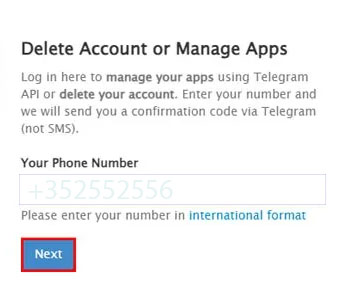
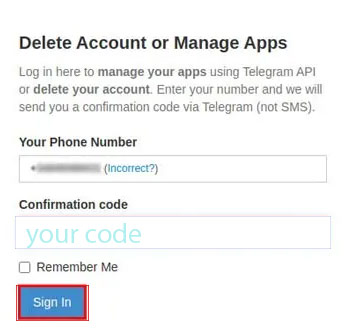
Important Considerations Before Deleting Your Account
- Backup Your Data: Before you delete your Telegram account, make sure to back up any important data, such as chat histories or media files, that you may want to keep. Once your account is deleted, this data cannot be recovered.
- Alternative Deletion Options: If you don’t want to completely delete your account but want to limit notifications or stop using Telegram for a while, consider using Telegram’s “Self-Destruction” option. This allows you to automatically delete your account after a set period of inactivity, without permanently deleting it right away.
- Re-registering with the Same Number: If you decide to return to Telegram after deleting your account, you can re-register using the same phone number. However, keep in mind that your previous messages, groups, and contacts will not be restored.
Frequently Asked Questions
Can I delete my Telegram account directly from the app?
No, Telegram does not offer an option to delete your account directly from the mobile app or desktop client. You must use the web browser to access the deactivation page.
Will deleting my Telegram account delete all of my data?
Yes, deleting your Telegram account will permanently delete all your messages, media, contacts, and groups. This data cannot be restored once it is deleted.
How long does it take to delete my account?
The deletion process is immediate after you confirm your decision. However, if you choose to deactivate your account temporarily, Telegram will delete your account after a period of inactivity (from 1 to 12 months).
Can I recover my account after deletion?
No, once your Telegram account is deleted, it cannot be restored. You will need to create a new account if you want to use Telegram again.
Is there any way to delete individual messages or chats instead of the entire account?
Yes, you can delete individual messages and chats in Telegram. However, deleting your account will remove everything, including messages, chats, and contacts.
Final Thoughts
Deleting your Telegram account is a simple process, but it’s important to consider the consequences before taking the plunge. If you’re sure that you no longer need Telegram or want to protect your privacy, following the steps outlined above will help you remove your account permanently. Always remember to back up any important data before proceeding with account deletion. If you ever decide to return to Telegram, you can create a new account with your phone number, but keep in mind that your previous data will not be recoverable.

